This is the first window you see after you select the photos from the
thumbnail view.
thumbnail view.
This is optional, it will resize and convert formats. Very handy for RAW or
TIFF images, you don't want to be emailing those at any size.
TIFF images, you don't want to be emailing those at any size.
I left the first box checked and it found Windows Live Mail and created the
email to send. It also asked here if I wanted this to be a photo
email.
email to send. It also asked here if I wanted this to be a photo
email.
You can select even more pictures, if you forgot one or it was in another
folder.
folder.
This is the little viewer it gives you in case the
thumbnails in the above screen capture are not big enough.
thumbnails in the above screen capture are not big enough.
Last screen after you send the email in Windows Live
Mail.
Mail.
This is the best way I have found to send photos in
email.
email.
Chris.
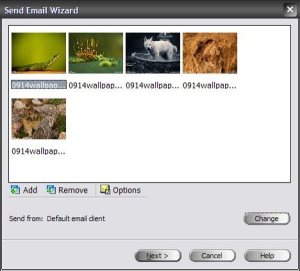




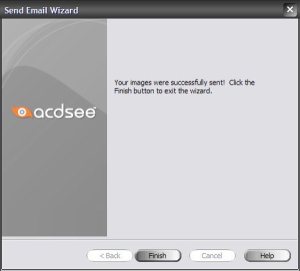
No comments:
Post a Comment