| Sometimes you may want to highlight a specific area of a photo that you have taken with your digital camera. Maybe it is a photo of your family in a garden, a sight at your most recent holiday destination or your dog doing a crazy stunt in the park. Tintii Photo Filter is an Open Source program for the Microsoft Windows operating system that can highlight specific areas of a photo. It does so by converting all other areas of the photo to black and white so that only the highlighted parts appear in color. 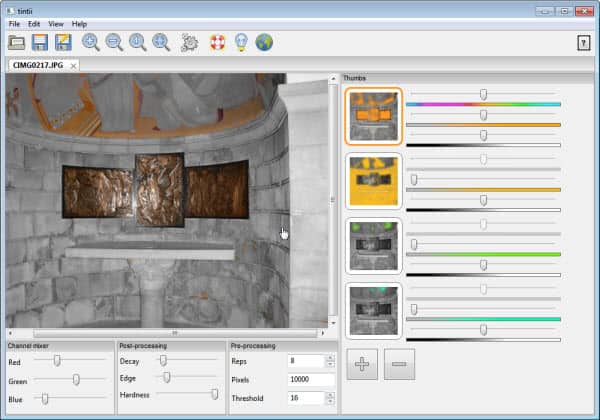 When you first load a photo into the application it appears completely in black and white (including gray tones). The program makes automatic suggestions about areas of the image that could be highlighted with colors. A click on one of the preview thumbs there will colorize the selection and keep the remaining image in gray, white and black tones. Sliders next to each thumbnail preview are available to make changes to the images hue, saturation and lightness. The post-processing pane below the actual image offers additional sliders to change decay, edge and hardness values. It is possible to select multiple thumbnails or just one. Once you are satisfied with the result you can save it to the hard drive. While it is possible to add and remove thumbs from the program, it is not possible to select a specific area of the image that you want to highlight. This is probably the greatest weakness of the program at this point in time as it can happen that no thumbs with the right selection are available. Tintii is regardless of that an interesting program for users who like to modify some of their photos or images. It is without doubt possible to use photo editors like Adobe Photoshop, Gimp or Paint.net for a similar effect, but those usually require more knowledge of the program. The selective coloring software comes with plugins for several popular applications including Photoshop. Windows users can download the software from the Sourceforge website. The application is compatible with all recent 32-bit and 64-bit editions of Microsoft Windows. |
Google has a new domain: G.AI
1 week ago

No comments:
Post a Comment