It is up to the individual user to monitor developer websites or download portals for application updates if no automatic updates or notifications are supported natively. Third party tools like AutoUp, or the previously reviewed Software Update Monitoring software, try to aid the user in this task by scanning the system for applications and comparing the installed version with the latest version.
Programs of this kind can only scan for updates for supported applications, which is a severe limitation considering that it is likely that software is installed on the system that is unknown to those program.
AutoUP is a free software for Windows that supports more than 60 different popular applications for Windows. From web browsers like Safari and Opera to programs like ImgBurn, VLC Media Player or Notepad++. Besides the ability to check for software updates, AutoUP can also check for Windows Updates that have not been installed yet on the PC.
You need to select the software applications manually with a click on their checkbox before you click on scan to run a scan for updates. Programs are then classified as up to date, out of date, or as programs with beta version updates. A filter menu is available to only display a particular group of applications, for instance only programs with regular updates.
It is then possible to have the program download the update to the local system. You can alternatively open the developer website manually to download the program this way as it is not really clear where the program gets its downloads from.
The list of scanned applications can be exported into a text file for safe keeping. The Windows updates check is more comfortable, as you only need to click on the scan button to have the program search for updates that are not installed yet on the system. This will include optional updates like Bing Desktop. These updates can be installed from within the program window.
A history is available that lists past scans, information about updates that have been found, and which program updates have been downloaded.
AutoUp is compatible with all recent versions of the Microsoft Windows operating system. It requires the Microsoft. NET Framework 2.0.
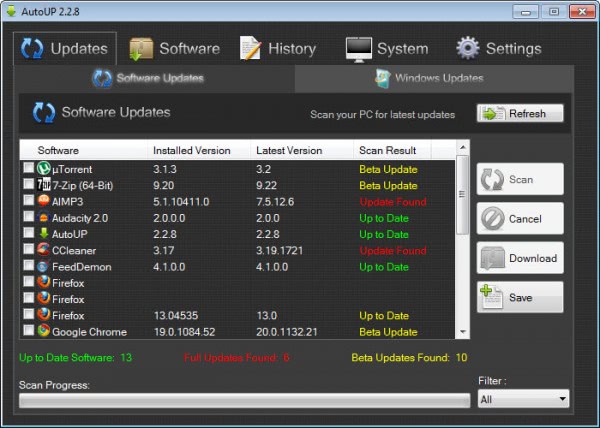
No comments:
Post a Comment