If you need to troubleshoot or test an Internet connection that sometimes drops to a crawl, one of the things that you can do in that situation is to monitor the connection for a prolonged period of time that gives you a better understanding of what is wrong.
JDAutoSpeedTester is one of the tools that can help you in that task. While it is not monitoring your Internet connection 24/7, it runs a series of tests regularly and makes the results history available in its interface. The following tests are performed on a regular basis by the application:
- Download Speed
- Upload Speed
- Ping
- Packet Loss
- Jitter
First thing that you may want to do before you start running tests regularly is to open the configuration first to make sure the test servers are well suited for the task. You can modify the download and upload servers, and the server that you want to use for testing the ping, packet loss and jitter. You may for instance pick servers closer to your location, or servers that you need to connect to on a regular basis.
The preferences let you disable certain types of tests which can be helpful in speeding up the tests. If you for instance do not have issues with your Internet connections upload or download speed, there is not really a reason to test it extensively.
The tests are run automatically once per hour (with options to change that interval in the main interface) regardless of what the computer is used for at that moment in time. This can obviously be a problem, for instance when streaming contents, downloading large files or taxing the computer with offsite backups. That's why the configuration lets you add programs to a list that will block tests from being run when they are running on the system.
The program will run on its own mostly after you have configured it to suite your needs. You can however run tests manually that are either recorded or not, whichever way you prefer. There is also an option to send emails either on schedule, or when test uploads or downloads fall below a certain threshold.
It lastly offers to run several apps that may be helpful as well, like a basic network monitor or tracert.
Closing Words
JDAutoSpeedTester is not the holy grail of Internet Connection troubleshooting programs, but if you are looking for an app to run tests and make records of those tests regularly, you have found a winner.
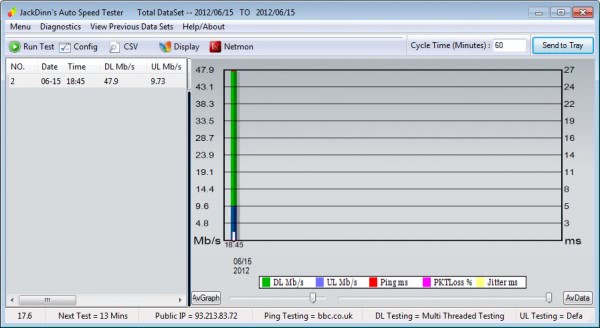

No comments:
Post a Comment