Microsoft has acknowledged the issue under windows 7 or Windows Server 2008 R2. The company notes in the official Microsoft Support listing that “core fonts in Internet Explorer 9″ may appear “blurred compared with the same text and fonts in Windows Internet Explorer 8″.
The fonts showing those behaviors are Arial, Verdana and Tahoma all on regular font styles and font sizes of 8,9 and 10 points.
This issue is caused by different font rendering techniques:
By default, Internet Explorer 9 uses sub-pixel positioned ClearType to render text by using DirectWrite, whereas Internet Explorer 8 uses whole-pixel positioned ClearType to render text by using the Microsoft Windows graphics device interface (GDI).
Microsoft has released updates for all versions of Windows that Internet Explorer 9 is compatible with. This includes the client operating systems Windows Vista and Windows 7, as well as the server operating systems Windows Server 2008 and Windows Server 2008 R2.
- Windows 7 x86
- Windows 7 x64
- Windows Vista x86
- Windows Vista x64
- Windows Server 2008 x86
- Windows Server 2008 x64
- Windows Server 2008 IA-64
- Windows Server 2008 R2 x64
- Windows Server 2008 R2 IA-64
All update downloads require a validation before they become available.
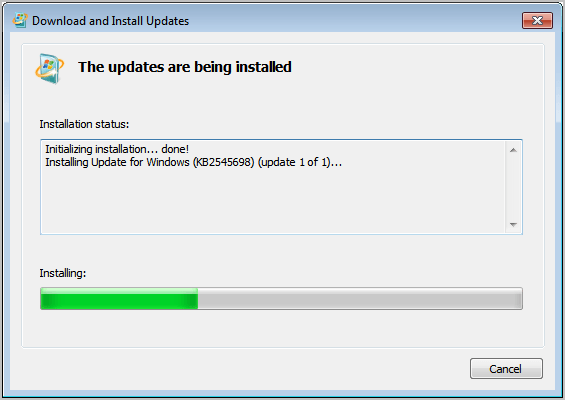
The Windows PC needs to be restarted after the update installation.
The Knowledge Base article lists additional information about the update and the changes that it makes to the system. Microsoft mentions Internet Explorer 9 explicitly in the article, other programs however may benefit from the updated fonts as well. (via)
Please let everyone know if you noticed a change for the better or worse after installing the update on your system.

No comments:
Post a Comment