When you first start the program you will notice that two program windows are opened. The first window lets you configure the search parameters, the second displays the results.
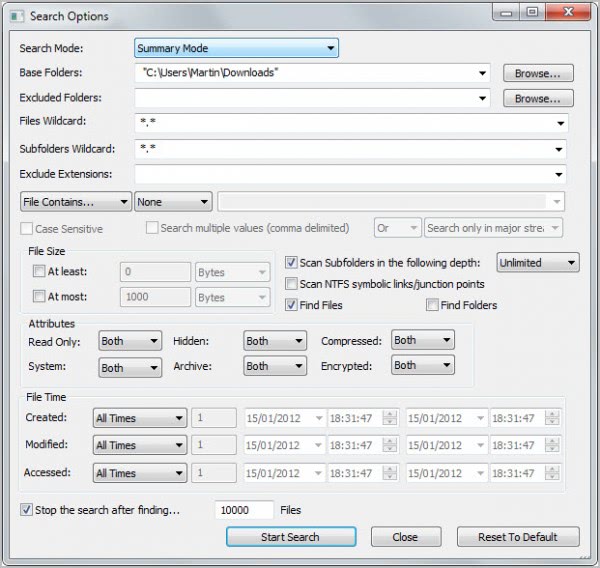
When you look at the search window, you will notice that it offers a lot of search options. You only need to select at least one base folder for the search though to get started, as everything else is optional. The program supports multiple base folders for the search, as well as file, folder and extension exclusions. You could for instance search only for doc or docx files on all hard drives and partitions connected to the computer. And while those options are handy enough, you can use the program to search for file contents in text or binary form as well.
That’s still not everything there is to search. How does searching in alternate data streams sound? Or parameters that take the file size, file attributes or creation, modification or access time into consideration?
SearchMyFiles stops by default after the first ten thousand matching files it finds, with an option to set a different limit or no limit at all.
The Search Mode menu defines how results are displayed in the search window.
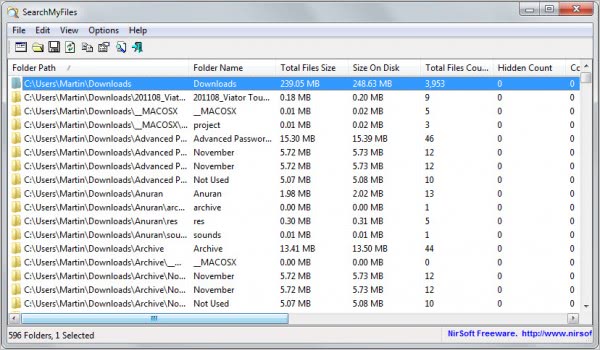
- Standard Search – Displays a list of files matching the query.
- Duplicate Search Mode – Will display only duplicate files in the search results.
- Non-Duplicates Search Mode – Displays all files that are unique.
- Summary Mode – Displays information for each folder included in the scan.
All search modes share the same layout. Details are displayed for each result, including the file or folder name, location on the computer, size and time related information.
The program comes with the usual Nirsoft tools to create HTML reports and to export the data to text, xml or csv files.
One interesting option, available under Options > Open File on Double Click, allows you to open any file in the search results listing with a double-click. This can be handy to verify duplicate files or to open the file that you were looking for.
A command line version supporting the majority of search parameters is available as well.
Windows users can download Search My Files from the official Nirsoft website. The program is offered as a 32-bit and 64-bit version.

No comments:
Post a Comment