Intel’s Solid-State Drive Toolbox is an SSD management tool for the Windows operating system. The
program can be used to run diagnostic scans on the solid state drive, view drive
information or run the included management tools.
Only the Intel SSD Optimizer was included as a management tool in previous
versions of the toolbox (see Intel
Solid State Drive (SSD) Toolbox for a full review). The latest release
however has seen two additions that add to the value of the free software
program.
Both the System Configuration Tuner and Secure Eraser are new management
tools that have been added in the latest release of Intel’s Solid State Drive
Toolbox.
System Configuration Tuner
The tool checks if the system configuration is set for the best performance,
endurance and power efficiency with Intel SSDs. The status column indicates if
the system is optimized, and will notify the user in red text if it is not. The
recommended action in this case is to run the tuner to optimize the system for
Intel SSDs.
A click on run displays the settings that are checked by the Intel SSD System
Configuration Tuner. A red notification again indicates a setting that can be
optimized for SSDs.
The tool detected that Superfetch was enabled on our test system, and
recommended to disable it.
Additionally, the tuner will check if prefetching, Readyboost, DIPM and
defragmentation is enabled. A click on Tune It changes the unoptimized settings
to suggested ones. On our test system this meant that Superfetch was disabled by
the tool.
Secure Erase
Secure erase is the second new tool that has been added to the toolbox. It
can unfortunately only be used to erase all data on secondary Intel SSD. This
means that the tool cannot be used on bootable SSD, or SSD with a partition.
This limits the use significantly. Only users with multiple solid state
drives, or one that they do not longer need will benefit from this.
Verdict
The new tools do not add unique features to the Intel Solid State Drive
Toolbox, as it is possible to make the changes manually as well to optimize the
system for SSDs. Still, having them available in a tool makes things a lot
easier, especially for users who run the tool regularly for its TRIM
capabilities.
Intel SSD users who do not use Windows 7 or Linux may want to consider
configuring the program to run the TRIM command regularly. And while they are at
it, run the system tuner once to optimize their PC for the SSD.
© Martin for gHacks Technology
News, 2010. | Permalink
| Add to del.icio.us,
digg,
facebook,
reddit,
twitter
Post
tags: intel solid state drive toolbox, intel ssd, optimize
solid state drives, solid state drive, ssd, windows software


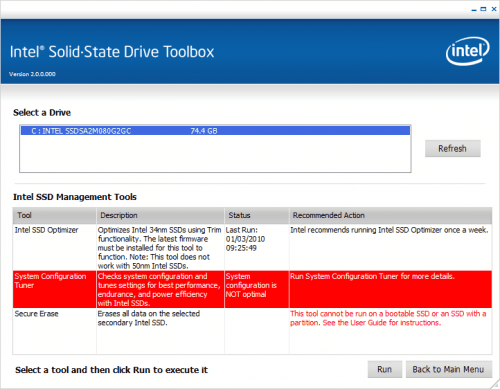
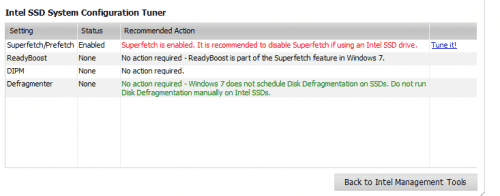
No comments:
Post a Comment