Userscripts can improve the individual experience on the video hosting site YouTube tremendously. They can basically change every aspect of the site, from its layout to new functionality that a lot of users will find helpful. The following guide looks at the 5 most popular YouTube scripts that are still working on Youtube’s latest design. When you head over to the Userscripts.org website, you will notice that it hosts hundreds of YouTube modification scripts. The majority of scripts that you find there have been last updated in previous years, which usually is a good indicator that they may not be working anymore on the video hosting site.
How To Use UserScripts
All userscripts on this page have been tested in Firefox and Google Chrome. Chrome users may not get access to all settings, but the scripts worked all fine at the time of writing.Chrome users can simply install the script on the linked pages. They become available directly afterwards in the browser.
Firefox users need to install the Greasemonkey or Scriptish extension first, before they can do the same.
The scripts may work in other browsers, but that has not been tested.
YouTube Better Watch Page
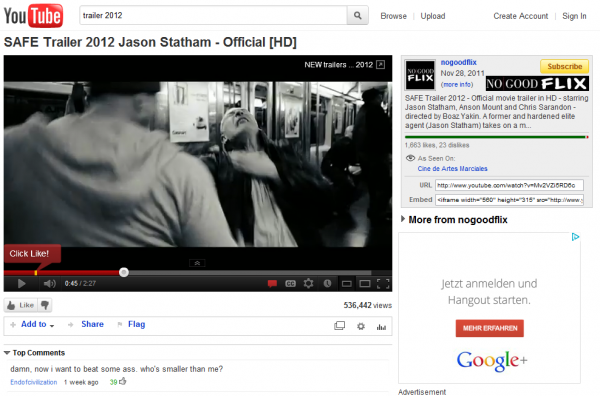
The YouTube Better Watch Page script improves the “watch-page” on YouTube in several ways. It tries to rebuild a previous version of the page by moving the description panel to the right sidebar away from the location beneath the video. It furthermore displays the uploader avatar image in that description, and moves the subscribe button to the panel as well.
Firefox users can access the script’s settings to hide or move elements on the watch page. This includes the ability to auto-expand the description panel, auto-hide the category and tags, or to hide suggestions on the page.
YouTube Enhancer
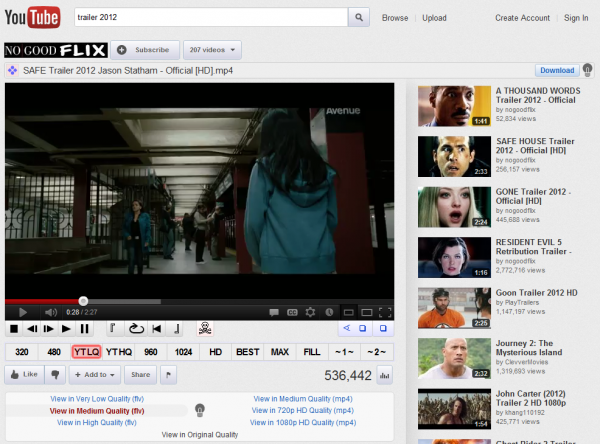
The YouTube Enhancer script packs a lot of functionality. When you open it on a video page, you see that it has added options on top of the video, and directly below it. These options allow you to download the video in the quality that you deem fit (from low to the highest quality available, to change the video quality of the current video with a comfortable slider, and to use additional playback controls like looping videos, jumping to the beginning or end, turning of the lights, or rewinding it.
Better Loopy for YouTube
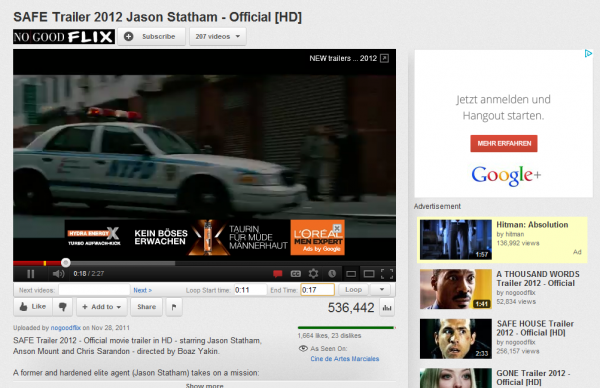
Most scripts and extensions that offer loop or repeat functionality on YouTube replay the video from beginning to end. Better Loopy for YouTube lets you select the start and end time of the loop individually. It also offers some advanced functionality, like a bookmarklet that lets you play all videos on any given YouTube page.
How to use userscripts
YouTube Center
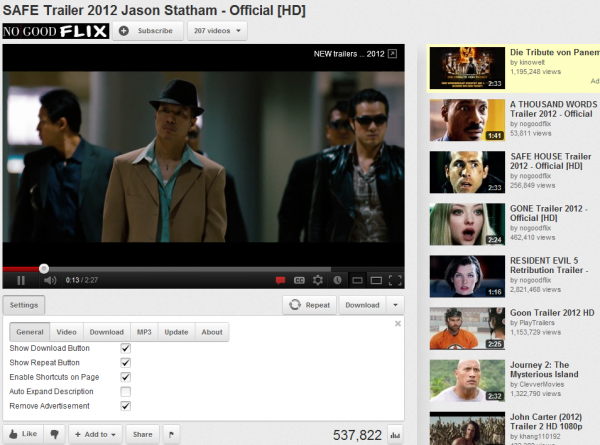
YouTube Center is another all-in-one script that is packed with functionality. It offers many of the features that the other scripts offer, like downloading and repeating videos, selecting a desired resolution in which videos should be played or a desired player size. It on top of that offers features, like an option to prevent videos from auto-buffering or auto-playing, one to prevent ads from showing up, and an option to download the audio of a video as an mp3 file.
Closing words
You find other scripts on the official userscript website, as well as browser add-ons that help you make the most out of YouTube. The four scripts listed above should be a good start, and for many users, should be all that is needed for a better experience on the site.Do you use other scripts or extensions? If so, let everyone know about them in the comments.

No comments:
Post a Comment