Bing Explore gets a new look?
via LiveSide.net by Kip Kniskern on 3/8/12Yesterday we stumbled upon what appears to be a new look for the Explore pages on Bing.com, combining a new set of icons with a possibly more metro-ish look, and a new set of pages devoted to explaining Bing’s offerings:
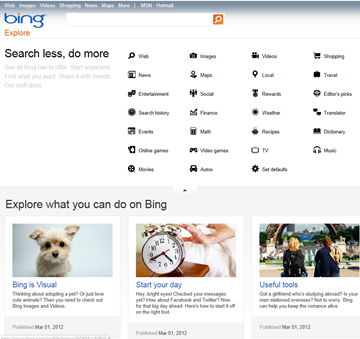
We use the Explore link quite a bit to gain quick access to Bing’s various blogs, and were surprised to see the new look show up, as we had just visited the page a few days ago when it still had the old look (image from our look at Bing’s last big update to Bing Explore, in June of 2010):
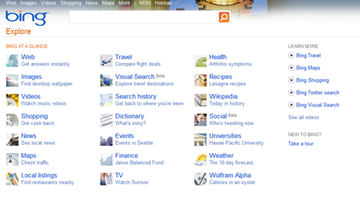
Unfortunately, however, with Bing’s increasing reliance on “flights” of testing to various subsets of users, there’s no real way to be sure that this update has gone live, or we’ve just hit upon another test, as many of our users have with incarnations of Bing HTML5 revisions.
The new sub pages (Bing is Visual, Start your day, and Useful tools are shown above) are dated March 1, apparently from when the new look arrived. While we kind of like the new look, the Bing blogs link has moved all the way to the bottom of the page, which is a slight inconvenience.
And in another bit of Bing news, the German regional Bing blog points to another big data update for Bing Maps (English translation). Interestingly, the English language Bing Maps blog makes no mention of the updates. Back when Chris Pendleton was running the blog we used to get new imagery updates all the time, and we suspect these updates have been ongoing, but just not blogged. The new imagery includes hi-res images of London’s Olympic Stadium, some “bizarre” structures in Qatar, and more.
Are you seeing the new Bing Explore pages? Let us know what you think in the comments.
As it turns out, instead of flying to LA for the Bing with Ryan Seacrest show, that annoying “real life” needed a bit of tending to, and so we’re here catching up on all the news of the day coming from Bing.
Even before the festivities opened up in LA, Bing related announcements were popping up in the form of a new Bing for iPhone app, hot on the heels of the Windows Live Messenger for iPhone app we told you about yesterday. Since there’s a lot to catch up on, we’ll spare the screenshots for now, but you can read all about it on the Bing Blog, and download Bing for iPhone on iTunes.
Also rolling out today is a “new fresh look” for Bing, including new tabs, some bigger bolder fonts, and a new set of tabs that moves “related searches” from the left sidebar to just under the search bar:

Even “more” gets an update, with a new, more visual look, for Bing Explore:
The first of a set of blog posts on the Bing Blog describes the new look:
Sitting at the top of Bing pages, our Quick Tabs highlight the best query relevant search results available on Bing. It creates a tab for each category of results that best matches your query. If you see a tab up there, you can be sure that the results on that tab are more visual and great. Give it a try.But the big news of the day came later, surrounded by lots of Hollywood hype. And for good reason, as the big updates to Bing all center around Entertainment. A new vertical (www.bing.com/entertainment), joining the likes of Shopping, News, Travel, and Maps, the updates to the experience fall into four major categories: music, gaming, tv, and movies.
Secondly, you will see a new design aesthetic applied to Bing. We have tried to bring you an experience grounded in clear readable typography that helps you find your way and organize information. With the new design the rich content in Bing really stands out from pages that are clean, light, open and fast. Result pages are not presented in a one-size-fits-all-layout – instead, Bing results pages are richly and visually organized, making the whole search experience feel dynamic and alive.

Music
The big news here is that you’ll be able to search for a song, and then play that entire song and get the lyrics to the song all from within Bing (the lyrics and new UI are up, but the Zune partnership that will actually play the songs isn’t working yet, at least not here:

Gaming
Not only will Bing give you more in-depth info on popular games than ever before, but you’ll actually be able to play games right from within Bing:
Working with some of the best data sources out there, we now provide detailed information on over 35,000 games, including in depth reviews, cheats and walkthroughs for all your favorite games.TV
Working with the Microsoft Games team we offer nearly 100 of the most popular casual games online safely from right within Bing. Just Search, Click. Play .
More shows, better organized, more HD, in short, a better TV experience for Bing. From the press release:
People can now access one of the largest catalogs of videos on the Web, from partners like Hulu, Viacom, CBS and more – all in one place. Bing offers more than 1,500 shows and 20,000 full TV episodes, TV listings, and easy access to episodes, reviews, images, and more. People can find their favorite show in HD, check out user reviews and invite friends to watch using Facebook, Twitter, or other social tools.Movies
Lots of movie info including visual search, customer reviews, in-line movie trailers, highlight videos, one-click ticket purchasing and more.
With this Summer update, Bing continues its focus on the segments of search that make the most money, that head of the long tail of search where all the advertising dollars reside. And like other updates before it, this new release also focuses mostly on the US, again, where the money is, or at least the “biggest bang for the buck”. We’ll have to wait and see what kind of impact Bing.com/Entertainment has on bottom lines, but at first glance it looks great. Whether it sways any eyeballs away from the other guys remains to be seen.
No comments:
Post a Comment